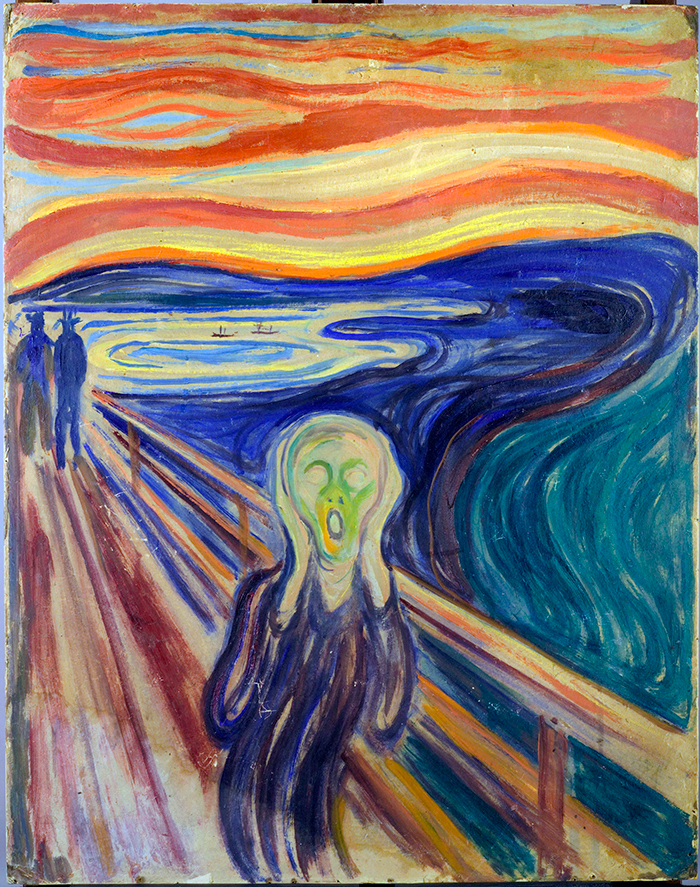I ran into a problem with the HP printer driver for my C310 wireless inkjet this morning, so I thought I’d do a quick repair installation.
Unfortunately, the fine software engineers at HP’s printer division had other plans for me.
First off, the autorun.inf file on the installation DVD was either infected with a virus, or had a footprint that convinced my AV software that it was dangerous. Given that the file was over 600KB, it’s not beyond the realm of possibility that it was, indeed, infected. But that made the installation DVD unavailable.
So the next stop was to download the latest installation software from HP’s website. That went fine. Although I’d love to know why a printer driver requires a 200MB (compressed) download. What are they doing, creating a virtual box environment for WebOS or something??
Unfortunately, the downloaded installer didn’t offer a “repair” option. It was smart enough to figure out that I had the drivers already installed, and offered to let me uninstall them. Oh, well, said I to myself, I’ll just do an uninstall/reinstall cycle, rather than a repair install.
The uninstall process had a funny twist at the end, though.
It deleted my entire Windows desktop!
Needless to say, I was more than a little peeved at this point.
Fortunately, the software engineers at Microsoft are somewhat more competent than their counterparts in HP’s printer division, so I was able to do a system restore. Followed, of course, by the requisite hour or so stomping out oddities, re-installing recent Microsoft patches, etc.
And the HP printer driver software that caused all these problems? Well, I finally got rid of it, too. After using HP’s “really rip it out by the roots” utility. Which was an adventure in itself, and not for the faint of heart (someone should tell the HP printer division software engineers that flashing all sorts of messages, progress bar updates, command windows, etc., across the desktop is not good practice — that level of display and monitoring is what log files are for; then again, I’d be happy if they just focused on not having their software delete my Windows desktop for starters).
Years ago I switched away from Norton’s anti-virus software after a similar experience with their “rip it out by the roots” uninstaller. The lesson being, if a company needs to offer a rip it out by the roots uninstaller, then they don’t know how to develop software installers/uninstallers. Which means they probably don’t know how to write software, period.
I think I just learned the same lesson about HP’s printer division.