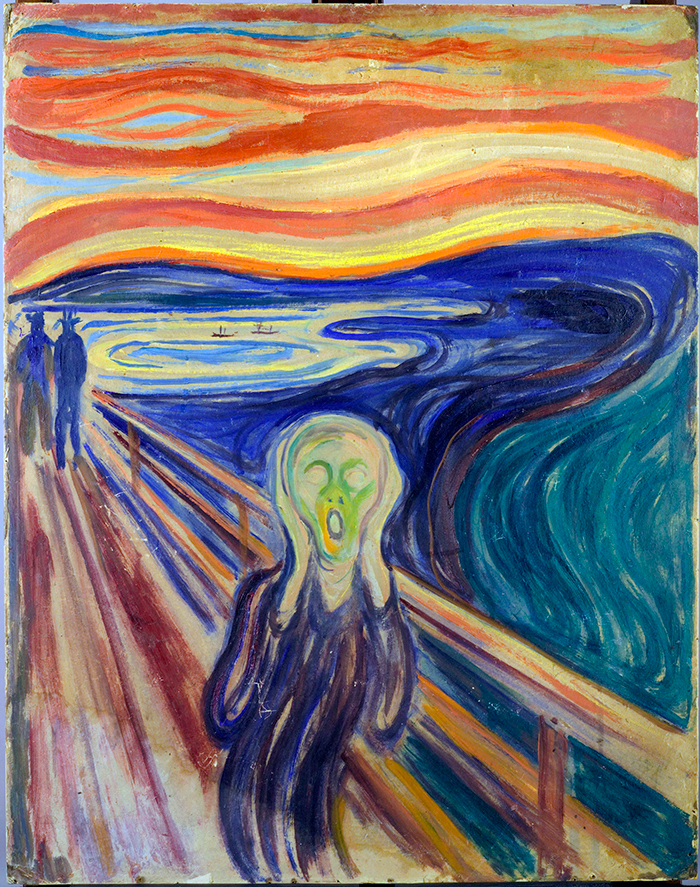Configuring my Arduino aquarium script gets a little tedious when all you have is a serial port monitor in which you read and write bytes. So I wrote a “companion” Windows application which presents a hopefully-easier-to-use interface. You can find it in my subversion repository at https://svn.olbert.com/AquariumControllerConfiguration. The Redmine wiki entry for the project (which will have more explanatory information, and also gives you access to the subversion repository) is at http://projwiki.olbert.com/doku.php?id=aquariumconfigurationhome.
I built it using version 4 of the .NET Framework, under Visual Studio 2010 on Windows 7. But I’m pretty sure it should run on anything after Windows XP Service Pack 2, provided you install version 4 of the .NET Framework, which you can find at http://msdn.microsoft.com/en-us/netframework/aa569263.aspx. Installing it can involve a pretty big download (the standalone version is 48 megabytes), but you only have to do it once. Plus, it may already be installed on your machine.
For those who don’t want to download the source code, you can grab the executable (currently just the debug version) at https://svn.olbert.com/AquariumControllerConfiguration/tag/0.5/AquariumController/bin/Debug. I don’t think you’ll need the PDB file unless you want debugging support.