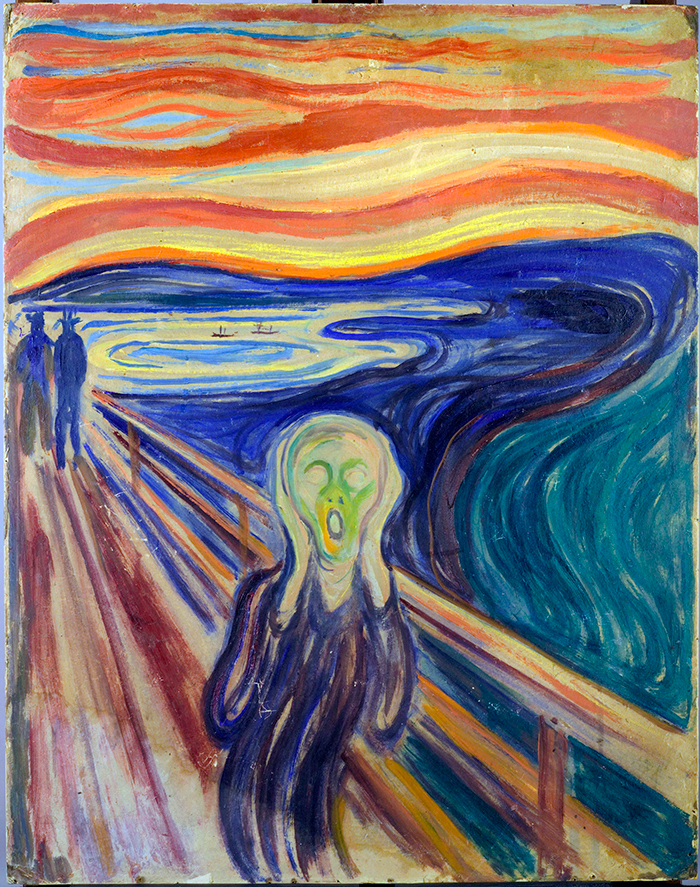My old workhorse Brother black & white laser printer/scanner/copier/fax machine finally bit the dust. So naturally I went out and bought another Brother all-in-one to replace it. Why? Because I figure producing a good product 8 years ago means an even better product today.
Boy was I wrong.
Actually, to be fair, the product itself (the MFC-7860DW) is quite nice. Besides being smaller than the unit it replaces, and quieter, it’s also wireless.
The interface and software support for configuring it, though? That’s something else entirely.
It took me four hours to get the printer configured properly. That included 60-90 minutes (I kind of lost track) on the phone with Brother tech support. Nothing I or tech support thought of could get the printer connected to my wireless network. Granted, my wireless LAN setup is a bit out of the ordinary — I use both a network key and MAC address filtering — but nothing that’s prevented any other piece of wireless hardware from hooking up successfully. Including a wireless HP inkjet printer.
The solution, in the end, involved recognizing and dealing with several flaws in the machine and documentation:
- My network key includes spaces. The documentation says to add spaces by pressing the “next character” key (i.e., the right arrow) twice when entering the network key. All that does is get you one of those annoying sharp beeps designed to let you know you goofed. Actually, the goof was at Brother, in failing to proof-read their manual. You have to add spaces off of a special menu accessed via the “*” key.
- My network key begins with a lower-case “p”. Differentiating between a lower-case “p” and an upper-case “P” is very difficult using a telephone keypad when the designers don’t configure the LCD display to show descenders (i.e., the portion of some lower case letters that extend beyond the “bottom” of a line of text; examples include “p”, “g”, and “y”). That’s because, shape-wise, the upper-case and lower-case “p/P” look pretty similar, particularly on a low resolution, low contrast LCD display. Needless to say, WPA security is case-sensitive, so the difference between “p” and “P” is important.
- At some point in the configuration process the printer helpfully altered its MAC address. This happened with no notification or message whatsoever, and I would never have noticed the change if I hadn’t printed out the network configuration settings page a second time to check a different parameter (I didn’t even know MAC addresses could be changed — I thought they were burned into the hardware). Needless to say, you can’t access a MAC-filtering wireless router with the wrong MAC address!
In concert, these three flaws created more agita than I’ve experienced in quite a while. And they’re all easily avoidable by the manufacturer. But instead, Brother left it up to its customer to be a beta tester.
Bottom-line, I like the printer in action. But I hate the setup and configuration Brother foists off on its customers. We deserve better, we used to get better, and if this is the trendline for Brother’s quality, then I very much doubt I will buy any more of their products.