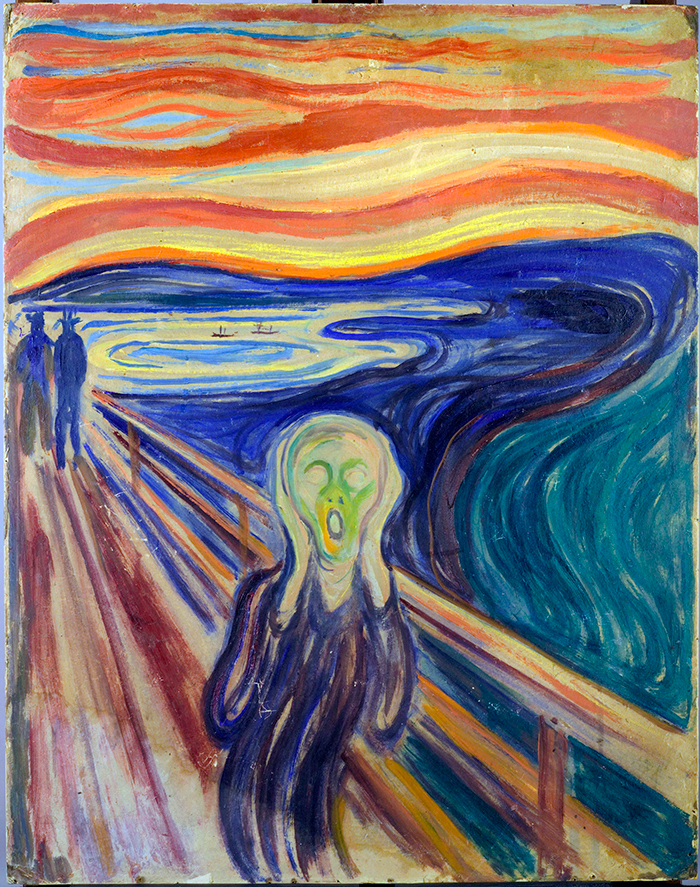I can’t tell you how much time I’ve spent twiddling my thumbs over the years as various versions of Windows let me know that they’re creating a system restore point. I understand the concept — take a snapshot of the system drive before installing anything significant so you can restore it if something goes wrong — but, at least for me, when things go wrong with Windows they really, really go wrong. As in, what’s the point of having system restore snapshots on a drive that’s hosed anyway? Since restore points apparently have to be kept on the system drive and it’s the one that takes the brunt of any problems. So I’ve always considered system restore points a waste of time and disk space.
Until today.
I have no idea what caused it, but I managed to put Windows 8 into a state where it would happily boot, show me the start screen…and then do absolutely nothing. Total UI inactivity. Not freeze; you could move the mouse and click things, but nothing happened. For hours.*
Which resulted in massive hair-pulling and loud invocations imploring whatever gods were available to dispense wrath on the heads of the developers in Microsoft’s Windows unit. If there are any Jedi knights there, trust me, they felt a monumental disturbance in the Force.
Until it occurred to me “hey, if I can boot the system, maybe I can actually get at the system restore points for once!”
And, for a change, there was a (relatively) simple, painless and happy ending.
* This was particularly annoying because it was triggered by problems with Acronis’ TrueImage 2013* backup software, meaning I had no backup to recover. In my experience, Acronis’ software stinks. Big time. Particularly the “nonstop” backup feature. Which is anything but nonstop. In fact, it fails quite frequently…and totally silently, so you’ll think you have a current backup when you actually don’t.