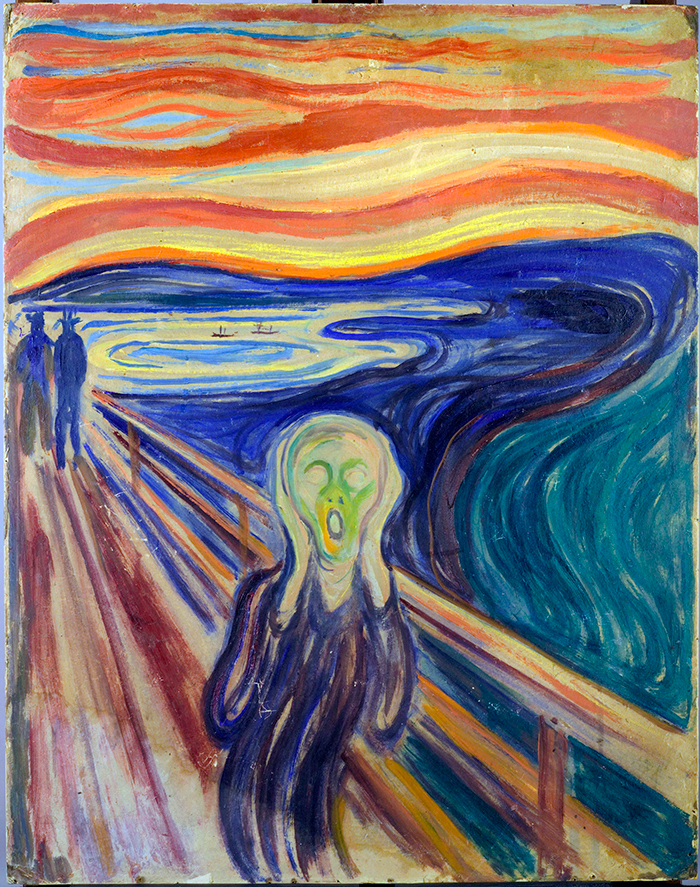My friend Tom recently touted a new-to-our-area fiber-optic service provider, Sonic, as having a great product offering very high access speeds, great customer service and a great — as in half the price of my current provider, AT&T — price.
With a review like that from a trusted techie friend I had to check it out for myself. So I now have not one but two fiber connections to my home. And while I’d quibble a bit on Sonic’s price advantage — it’s “only” 42% cheaper 🙂 — everything else is very close to what Tom described. Plus Sonic’s website is actually functional and useful, unlike AT&T’s, which sucks wind and looks/works like the product of people who just discovered HTML & Javascript but don’t have English as their native language so are having a hard time with the documentation on both1. I suspect I’ll be saying “adios, muchachas!” to AT&T pretty soon.
Getting my setup transitioned to Sonic fiber took a lot longer than I expected, though. As in, hours instead of minutes. If you’d like to learn from my experience, read on.
The first problem I ran into was that the router/firewall which interfaces to AT&T’s fiber only interfaces with AT&T fiber. If you try to connect it to someone else’s fiber you get crickets. This was particularly frustrating because I bought my own router/firewall, replacing the one AT&T gave me when I got their fiber installed2. Unfortunately, the vendor I bought the replacement from on Amazon didn’t disclose (and maybe didn’t know about) the “AT&T fiber only” limitation.
My buddy Tom came to the rescue again by suggesting a UniFi Dream Machine3. It’ll work with anyone’s fiber system and it offers an easy-to-use web-based interface, a large and growing community of online supporters and the ability to protect your LAN from all sorts of nefarious stuff without slowing down your fiber connection. So I ordered one and looked forward to a simple “plug and play” experience.
Sadly that didn’t happen, due to the one problem I’ll lay at Sonic’s feet because the installer (who was great) failed to mention the risk to me. In certain unusual circumstances — which of course just happened to map to what the installer and I did to try and get things working during the install — Sonic’s “ONT”4 can be overwhelmed in such a way it can’t connect to Sonic’s network. Leaving you to think something is wrong with your router/firewall because hey, there’s no internet even though the little lights on the ONT are a-blinking!

So I spent the next hour hair-pulling and growling Imprecations to the Gods they do things best not mentioned in polite company to the, uh, fine men and women who designed this stuff. Fortunately I finally realized I shouldn’t assume Sonic wasn’t the problem and called them. At which point they fixed it in about 60 seconds5. Voila, internet!
The next phase of the transition went pretty smoothly as I rebooted various devices to get them to recognize the reconfigured network. Basically all those reboots did was change a couple of values in each device’s configuration:
| Old Value | New Value | |
| Default Gateway | 192.168.1.254 | 192.168.1.1 |
| DNS server | 192.168.1.5 | 192.168.1.1 |
The default gateway is the address your computer uses to talk to the internet (by way of that router/firewall). The DNS server is the thing which translates human readable web addresses into the numeric codes the internet actually runs on. Normally you just use a publicly-available one (Google offers one at 8.8.8.8) but I’ve always wanted to be able to look up my devices, locally, by name.
Unfortunately, I started running into problems with some stuff connecting to the LAN wirelessly, via WiFi. Some devices would make the transition but some would not. There didn’t seem to be any rhyme or reason to which devices would transition and which would not6. Over the next couple of hours I was swimming in conflicting, apparently random, results. The climax of which involved me relocating my wireless access point into my office downstairs, having a bunch of devices reboot and successfully make the transition they’d been avoiding…only to have the exact same failures re-appear when I moved the access point back upstairs. Arrggggh!

There’s an old engineering saying that Hell is where no two measurements using the same tools ever agree. And I have to say I was convinced my little transition project had locked me in Hell.
Multiple trips going upstairs and down, trying different cables, pressing every button I could think might have an impact on the access point (and other gear), all to no avail. By which point I was well past demanding Finagle or Murphy or Coyote consign everybody involved in the design and manufacture of these devices to someplace terrible. For multiple lifetimes.

But then I had a mental flash. The old AT&T router/firewall — which I’d left on because it also provides our landline phone service — had a wireless access point built into it. Had I turned it on or not? It sits in our hall closet — which isn’t a good place for a WiFi access point — so I never think about it as being part of my wireless network. But if I had turned on its WiFi I’d have two competing wireless networks running in my house at the same time, one trying to steer devices to the old system and one trying to steer them to the new system. Which is very seriously ungood.
Yanking the plug on the A&T firewall/router made all my problems disappear7. It also explained why devices could transition correctly when the “real” access point got moved downstairs: it was drowning out the AT&T access point buried in the closet.
What an incredibly stupid, bone-headed self-inflicted mistake.

But that’s why they call it adventures in networking :).
I had a great deal of fun the other day, after struggling to pay an AT&T bill online, responding to one of those “would you mind taking a survey on our website?” popups. I was politely savage all the way through. ↩
The AT&T-provided one was too dumb to meet my needs. You couldn’t turn off its DHCP/DNS servers, and it didn’t like dealing with VPN connections. ↩
he owns a prior version of the same product ↩
the device that converts fiber light pulses into ethernet electrical signals ↩
I could probably have fixed it myself by doing the Vulcan Death Grip on their ONT but I was leery of doing that when I thought it was working. ↩
That type of inconsistency is a great way to drive someone, or at least me, nuts. ↩
Yep, turns out I had turned on the AT&T WiFi. ↩