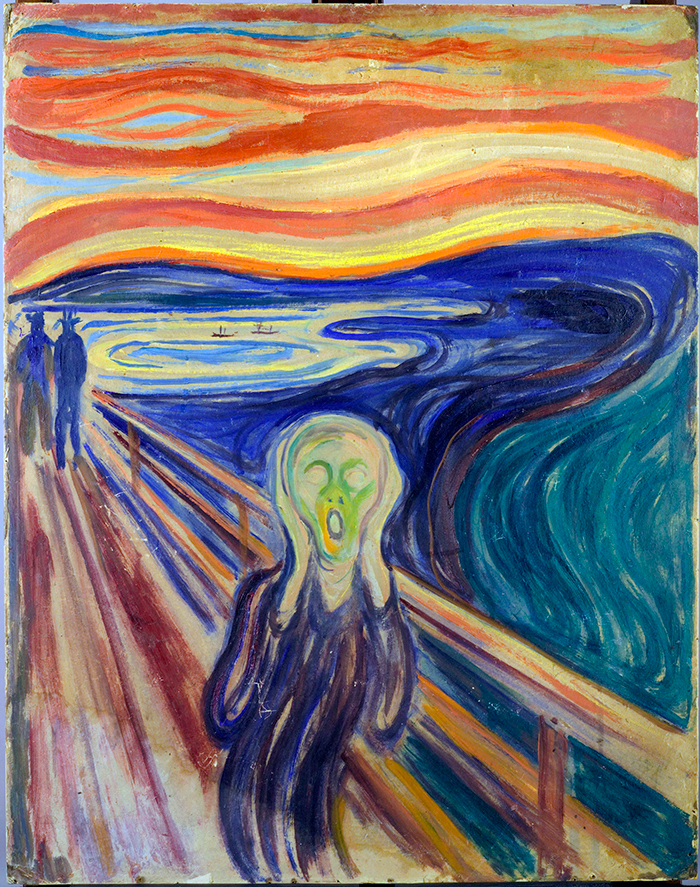My wife doesn’t use her iPad very often, so today we learned about an interesting aspect of your product’s user experience.
Apparently, if you allow the battery to discharge too much — which can happen when you don’t use the device very often and forget to plug it in — it can slip into a state where it needs to be either updated or restored via iTunes (the two options are similar, except the latter erases whatever you might’ve installed onto the device).
Even more interestingly, apparently there are situations where even restore will fail. Despite the device being recharged, and being accessed by iTunes via a USB connection, from an Apple Macintosh computer, no less. 100% Apple software and hardware, all the way (even including the USB cable).
I guess at this point my only options are to take it to an Apple Store to see if they can repair it, turn it into an admittedly attractive coaster, or consign it to the landfill.
Very Truly Yours,
A Less Than Ecstatic Apple Customer
p.s. Being somewhat technically inclined, I would love to know how one designs a computer, in 2018, using solid state drives, so that it can do what my wife’s iPad did. It must’ve taken quite a bit of effort to figure out how to arrange things so it could fail this way!
p.p.s I see you’ve been studying Microsoft’s error message protocol, the one where you tell me something has gone wrong — in case I hadn’t noticed that — but don’t tell me anything about what might’ve caused it. Always nice to see major companies sharing skill sets!