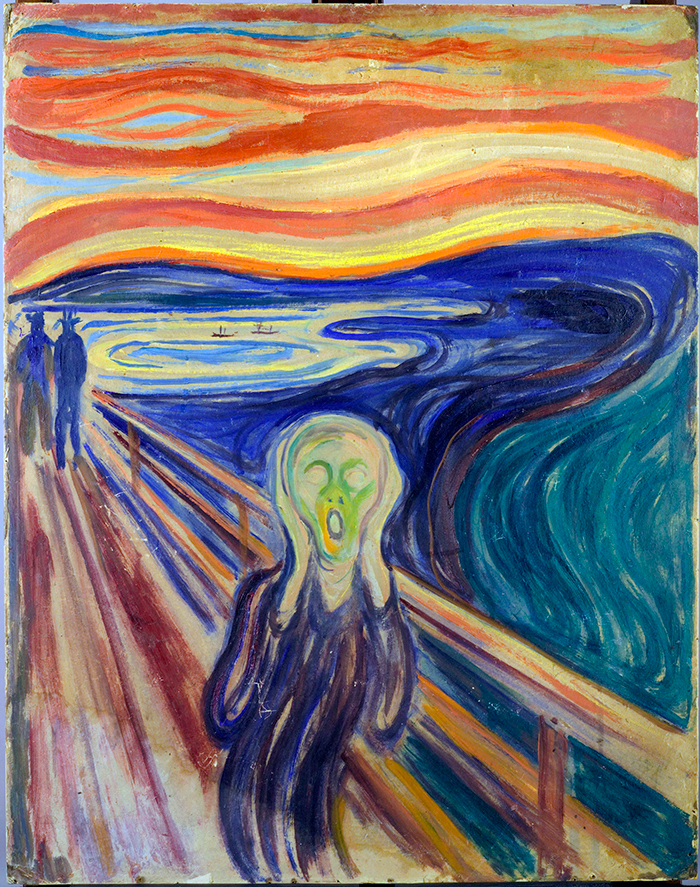I’m posting this here mostly as a reminder to me how to work around a poorly-documented aspect of migrating iTunes to a new computer.
In the current instance, I’ve recently built a new Windows PC. But the hard drive where all my iTunes media is stored is a holdover from the previous computer — where it worked just fine in iTunes. Same drive letter, same path to the media library, same file ownership credentials, etc.
Yet when I fired up iTunes and pointed it at the media folder — by editing the preferences — it refused to recognize any of the songs, videos, podcasts, what have. It helpfully offered to download all the stuff I’d purchased from the iTunes Store over the years…but who the heck wants to download gigabytes of material when the exact same files are already present on the hard drive??? Certainly not me!
It turns out the solution is simple…but completely un-intuitive. You have to launch iTunes with the shift key held down (Windows; for the Mac OS I believe it’s the option key). Which will then bring up a dialog box asking you to locate the iTunes library file (or create a new one).
Now, so far as I know, the iTunes library file, by default, is always in the root of the media folder. At least, I’ve never seen it anywhere else.
So you’d think iTunes would be smart enough, when it senses that it’s not accessing an iTunes library file, to go looking in the root of the media folder. But no, it’s too stupid to do that. Instead, it just creates a new, empty iTunes library file, points itself at it, and declares “hey, you’ve got a lot of music up in the cloud; too bad none of it’s down here!”.
With all due respect to Apple — and I’ve told people for years that they’d have to pry my iPhone out of my cold, dead fingers to get me to relinquish it — this is nuts. Plus, it’s lousy software design. Defaults are a good thing, but they have to be smart defaults. It would hardly take any time at all for iTunes, on launch, to check the root of the iTunes media folder, see an iTunes library file, realize it wasn’t pointing at it, and ask “hey, is that the library file you want me to use?” It could even parse the iTunes library file, see it was pointing to a whole bunch of media files in the drive system…and realize that this iTunes library file was the real McCoy.
Are you listening, Apple?