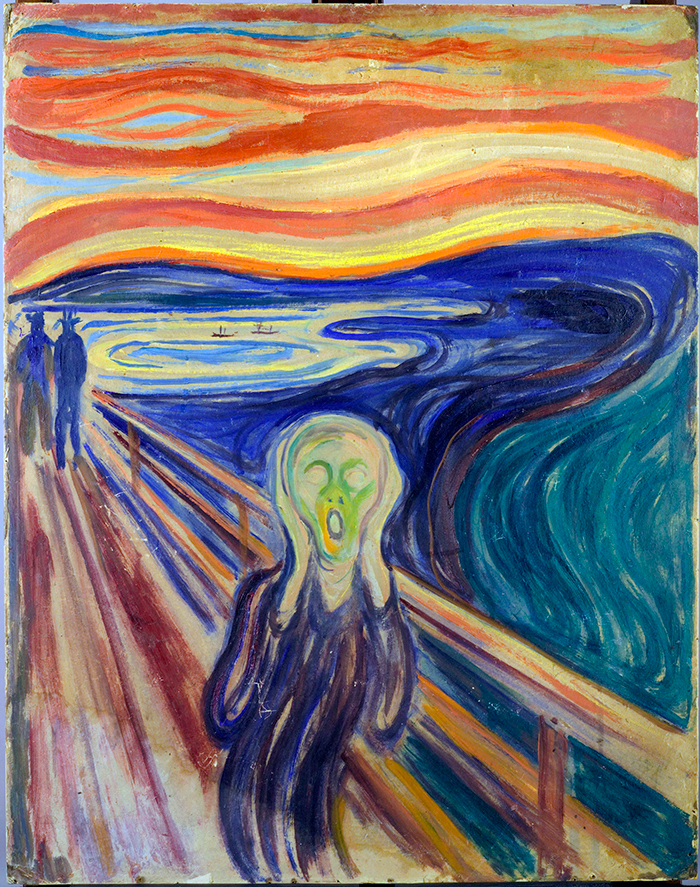The high tech critical need detector was operating at its usual 110% efficiency over the last week while we were out of town on vacation. First our Onkyo TR 807N audio/video receiver decided to forget that it had speakers connected to it (as well as its connection to the internet). It’s not much fun watching recorded TV shows without sound, and call me old-fashioned, but watching TV with your family when everyone is plugged in to earbuds just isn’t the kind of togetherness I like.
But the bigger problem was that the arcabama mail server decided to stop processing email last Thursday. Because Exchange, the email server software, had thoughtfully noticed there was “only” 3 or 4 gigabytes of space left on the system drive. Right when we need to stay in touch with the UK Border Agency to shepherd my daughter’s student visa application through the system so she can hopefully start college in Glasgow in a few weeks.
There are several levels of irony here. When I installed Exchange several years ago I carefully configured it to store all of its information on a second, much larger hard disk. Or at least I thought it was set up to put all its data there. Turns out there’s a hidden storage subsystem that marches to the beat of its own drummer. That’s the subsystem that decided to shut down mail processing as a safety measure.
This being Microsoft software I’m not surprised there was a safety-first approach in place. But — again, this being Microsoft — it would have been better to make it easier to truly target everything to another drive (or drives) during setup. Just like it would have been nicer to make it easy to switch that kind of subsystem’s target. Turns out it’s not, when done “manually” per the documentation. Apparently so many customers had problems like I did that Microsoft finally released a special software tool to make the switch easy to do. I would’ve thought that a subsystem that could run out of disk space — particularly one that’s “sensitive” enough to know when it’s nearing its limit — would have been designed from day zero to make switching target disks easy. But I’m only a lowly customer, so what do I know?
The Onkyo problem was “solved” by rebooting the receiver. Turns out it’s a documented problem — leave your receiver powered down long enough and it forgets that it has speakers. Perhaps Onkyo wants to encourage people to watch more TV (“watch at least 2 hours a day or your system will fail!”).
Unfortunately, in researching the solution to the missing speakers issue I learned it’s related to a much more serious problem which can require a factory repair. Curiously, the failures tend to manifest themselves shortly after the equipment warranty ends. I guess spending almost $1,000 on a piece of A/V gear doesn’t buy you much quality.