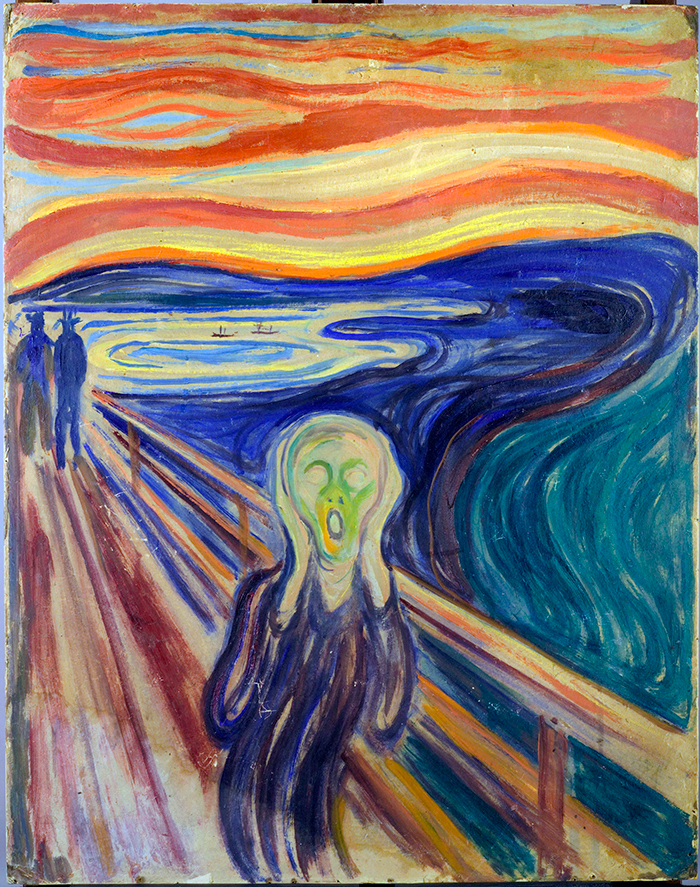I’ve owned a Cisco Small Business router, model RV-325, for several years, and it’s worked very well as a firewall/router. So well, in fact, that after setting it up I think I’ve only had to log into it’s user interface once or twice to check things, or update the firmware.
But it supports VPNs, and I recently had cause to figure out how to set it up to do so. And on that front, it fell flat on its face.
Why is it that people who write hardware manuals assume you already know how to do whatever it is you’re checking the manual to do? It’s really an odd presumption… and an all too common one.
VPNs by their nature — and I am not at all an expert on them, although I know a lot more today than I did five days ago — are complicated, with many options. But that just highlights another problem, this time with hardware user interfaces: if the goal is simple — “I want to be able to access my LAN remotely” — but the steps involved are potentially complex, you need to abstract the interface to the point where the configuration process itself is simple. Or at least provide the option to do so.
When your fire up Word for the first time, you get what looks like a blank sheet of paper and a cursor. And if you start typing, lo and behold, words start appearing on the screen! Even though you didn’t configure anything. You can get started without having to be a tech guru, even when you try to print what your typed (although in that case it helps if your IT staff have named the printers in such a way that you can figure out which one is near you).
I was very much helped in my quest by a company called Greenbow, which makes a Windows VPN client. Whose user interface is admittedly a little less straightforward than perhaps it could be. But which more than makes up for that by actually generating error messages which one can figure out, at least with three days worth of knowledge of VPNs. The fact that I had to pay for it is irrelevant; it’s worth the price, just for that increased capability.
As for the Windows 10 VPN client: it’s so abstracted that I never was able to figure out where to enter certain critical data needed to make a connection. Granted, the user interface is beautifully simple. But it doesn’t support the task.